First the left arrow key started staggering, then the left Ctrl key… D key also felt like malfunctioning during my latest Amirdrassil raid. After over 7 years Romer G Linear switches on my Logitech G513 Carbon mechanical keyboard with were failing one by one. While remembering the days when my father fixed (literally!) everything in our house, I took my toolkit out…
I checked YouTube and found several useful disassembly videos like below. G413 has also a similar design like most of Logitech G keyboards. The second video gives more insight about the infamous Logitech mechanical keyboard failures and the root causes:
I took the keycaps and the screws out. This part is boring for sure. And gross with the stuff you’d like to clean.

When I checked, I couldn’t find any cracks on the soldering or the circuit board. Then I decided to desolder and remove the failing keys. I took the switches apart for cleaning with contact cleaner. I saw also a video applying WD40 to switches for cleaning purposes. I suggest not to use WD40, as it leaves a greasy residue that can damage your electronics. Always use appropriate contact cleaners such as isopropyl alcohol.

After drying the contact cleaner, putting the switch parts back together and resoldering the switches to the board, I did a quick test before finishing the reassembly… aaaaand voilà. All fixed and brought back to life. If this didn’t work I’d buy some spare switches from internet and fully replace them as some others did. Glad that I could also save this one without further expense and effort.
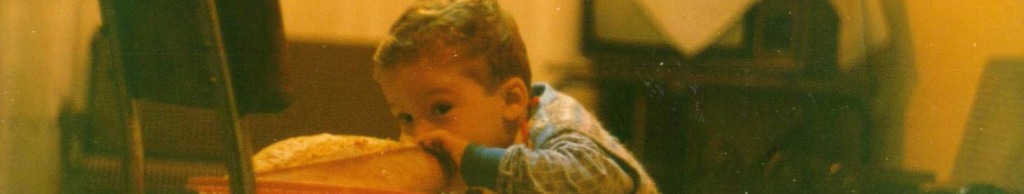
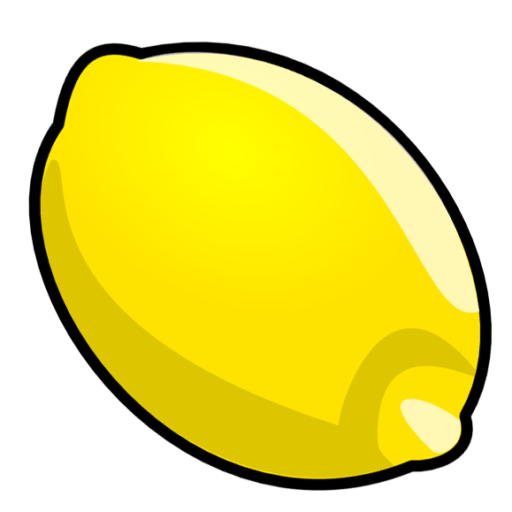
Leave a comment