I recently tried to upgrade an ESXi that was installed with a vendor provided ISO from version 6.7 to 7 with Lifecycle Manager in vCenter. I got the following error:
The upgrade has VIBs that are missing dependencies: … Remove the VIBs or use Image Builder to create a custom upgrade ISO image that contains the missing dependencies, and try to upgrade again.

Name of the VIB hints that there were some residual VIBs kept during previous upgrades as well:
# esxcli software vib list | grep 550
scsi-hpdsa 5.5.0.68-1OEM.550.0.0.1331820 HPE PartnerSupported 2020-01-22
scsi-hpvsa 5.5.0.102-1OEM.550.0.0.1331820 HPE PartnerSupported 2018-04-09
net-i40e 1.2.48-1OEM.550.0.0.1331820 Intel VMwareCertified 2018-04-09
net-igb 5.2.10-1OEM.550.0.0.1331820 Intel VMwareCertified 2018-04-09
net-ixgbe 3.21.4.3-1OEM.550.0.0.1331820 Intel VMwareCertified 2018-04-09
scsi-bfa 3.2.5.0-1OEM.550.0.0.1331820 QLogic VMwareCertified 2018-04-09Well, I didn’t have time to extract this conflicting obsolete VIB and build another image. So I proceeded to remove it manually. Just needed to check first if this scsi-bfa module has been used or not:
# esxcli software vib list | grep bfa
scsi-bfa 3.2.5.0-1OEM.550.0.0.1331820 QLogic VMwareCertified 2018-04-09
# esxcli network nic list
Name PCI Device Driver Admin Status Link Status Speed Duplex MAC Address MTU Description
------ ------------ ------ ------------ ----------- ----- ------ ----------------- ---- -----------------------------------------------------------
vmnic0 0000:02:00.0 ntg3 Up Up 1000 Full 30:e1:71:... 1500 Broadcom Corporation NetXtreme BCM5719 Gigabit Ethernet
vmnic1 0000:02:00.1 ntg3 Up Up 1000 Full 30:e1:71:... 1500 Broadcom Corporation NetXtreme BCM5719 Gigabit Ethernet
vmnic2 0000:02:00.2 ntg3 Up Up 100 Full 30:e1:71:... 1500 Broadcom Corporation NetXtreme BCM5719 Gigabit Ethernet
vmnic3 0000:02:00.3 ntg3 Up Down 0 Half 30:e1:71:... 1500 Broadcom Corporation NetXtreme BCM5719 Gigabit Ethernet
vmnic4 0000:08:00.0 elxnet Up Up 10000 Full 00:fd:45:... 1500 Emulex Corporation HPE Ethernet 10Gb 2-port 557SFP+ Adapter
vmnic5 0000:08:00.1 elxnet Up Down 0 Half 00:fd:45:... 1500 Emulex Corporation HPE Ethernet 10Gb 2-port 557SFP+ Adapter
# esxcfg-scsidevs -a
vmhba0 vmw_ahci link-n/a sata.vmhba0 (0000:00:1f.2) Intel Corporation Wellsburg AHCI Controller
vmhba1 nhpsa link-n/a sas.51402ec001db5330 (0000:03:00.0) Hewlett-Packard Company Smart Array P440ar
vmhba2 qlnativefc link-up fc.51402ec0017c8fb1:51402ec0017c8fb0 (0000:05:00.0) QLogic Corp ISP2532-based 8Gb Fibre Channel to PCI Express HBA
vmhba3 qlnativefc link-up fc.51402ec0017c8fb3:51402ec0017c8fb2 (0000:05:00.1) QLogic Corp ISP2532-based 8Gb Fibre Channel to PCI Express HBA
vmhba32 vmkusb link-n/a usb.vmhba32 () USB
I was clear to go, but I got the same NoMatchError error with every attempt below. VIB is listed when queried but cannot be found when tried to be removed.
# esxcli software vib remove -n scsi-bfa
[NoMatchError]
No VIB matching VIB search specification 'scsi-bfa'.
Please refer to the log file for more details.
# esxcli software vib remove -n scsi-bfa -f
[NoMatchError]
No VIB matching VIB search specification 'scsi-bfa'.
Please refer to the log file for more details.
# esxcli software vib remove --vibname="QLogic:scsi-bfa:3.2.5.0-1OEM.550.0.0.1331820"
[NoMatchError]
No VIB matching VIB search specification 'QLogic:scsi-bfa:3.2.5.0-1OEM.550.0.0.1331820'.
Please refer to the log file for more details.
I dug a bit but there was no alternative method suggested online other than you can find in official documentation. I tried to test applying the profile provided in the vendor provided ESXi v7 software depot. I uploaded the depot zip to a datastore. The operation overwrites the current profile successfully and solves the problem without giving any NoMatchError.
# esxcli software sources profile list -d /vmfs/volumes/[datastore-name]/VMware-ESXi-7.0.3-21424296-HPE-703.0.0.11.3.0.5-Apr2023-depot.zip
Name Vendor Acceptance Level Creation Time Modification Time
--------------------------------- -------------------------- ---------------- ------------------- -------------------
HPE-Custom-AddOn_703.0.0.11.3.0-5 Hewlett Packard Enterprise PartnerSupported 2023-03-24T05:15:11 2023-03-24T05:15:11
# esxcli software profile update -d /vmfs/volumes/[datastore-name]/VMware-ESXi-7.0.3-21424296-HPE-703.0.0.11.3.0.5-Apr2023-depot.zip -p HPE-Custom-AddOn_703.0.0.11.3.0-5
Update Result
Message: The update completed successfully, but the system needs to be rebooted for the changes to be effective.
Reboot Required: true
VIBs Installed: BCM_bootbank_bnxtnet_224.0.149.0-1OEM.700.1.0.15843807, BCM_bootbank_...
VIBs Removed: BCM_bootbank_bnxtnet_214.0.195.0-1OEM.670.0.0.8169922, BCM_bootbank_...
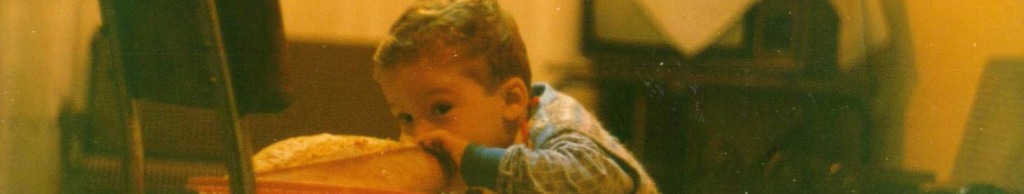
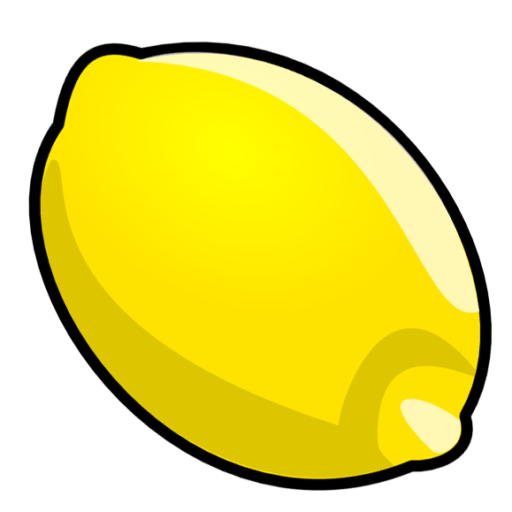
Leave a comment